Special Instructions
Test Site
https://openapi.iot02.com
Support Postman format import:
https://openapi.iot02.com/swagger/V1/swagger.json
Or load "Juying Cloud Platform Open Interface (RestfulAPI).postman_collection.json"
Canonical format description
| Request description | ||||
| Request address | https://{host}/api/v1/ | |||
| Head section | ||||
| Name | Type | Length | Constraints | Description |
| Authorization | string | M | Refer to 1.2 Authentication | |
| Response message parameter description | ||||
| Name | Type | Length | Constraints | Description |
| success | boolean | M | true: for success false: for failure | |
| code | int | M | 200: for success | |
| message | string | M | Message description | |
| data | json | M | Data returned by the interface | |
| Response JSON data format | ||||
Description of device status information
AI AO DI DO are four standard registers.
AI mainly stores sensor data, such as analog information such as air temperature and air humidity.
AO mainly stores the externally output analog information or parameters, such as the configured 4-20mA output.
DI is the optocoupler input state.
DO is the output state of the relay.
For the parameter description of each type of status register, please refer to the parameter description of AI AO DI DO in chapter 1.4.1.
{ "infotype":"damreadall", "info":[ { "name":"Agricultural Greenhouse (32A)1", "unid":"JY9220351854ALLR", "AI":Array[16], "AO":Array[0], "DI":Array[16], "DO":Array[32] } ] }
//for example { "name": "Agricultural Greenhouse (32A)1", "unid": "JY9220351854ALLR", "AI": [ { "t": 1641280155749, "io": 0, "name": "Air Temperature", "unit": "℃", "value": 0, "alarm": false }, { "t": 1641280155749, "io": 1, "name": "Air Humidity", "unit": "%", "value": 0, "alarm": false } ], "AO": [], "DI": [ { "t": 1641280174443, "io": 0, "name": "DI1", "value": false, "alarm": false }, { "t": 1641280174443, "io": 1, "name": "DI2", "value": false, "alarm": false } ], "DO": [ { "t": 1641280174443, "io": 0, "name": "Fan 1#", "value": true }, { "t": 1641280174443, "io": 1, "name": "Fan 2#", "value": true }, { "t": 1641280174443, "io": 2, "name": "Volume opened", "value": true } ] }

 android
android
 IOS
IOS