Failed to add device, software flash back
1. You need to add areas first, and then add devices again
The device parameters are set correctly, but the software still displays offline status

1. Turn off the computer firewall, which may block port 60001
Open control panel - Windows Firewall - Custom Settings
Turn off the firewall and check the online status of the device again
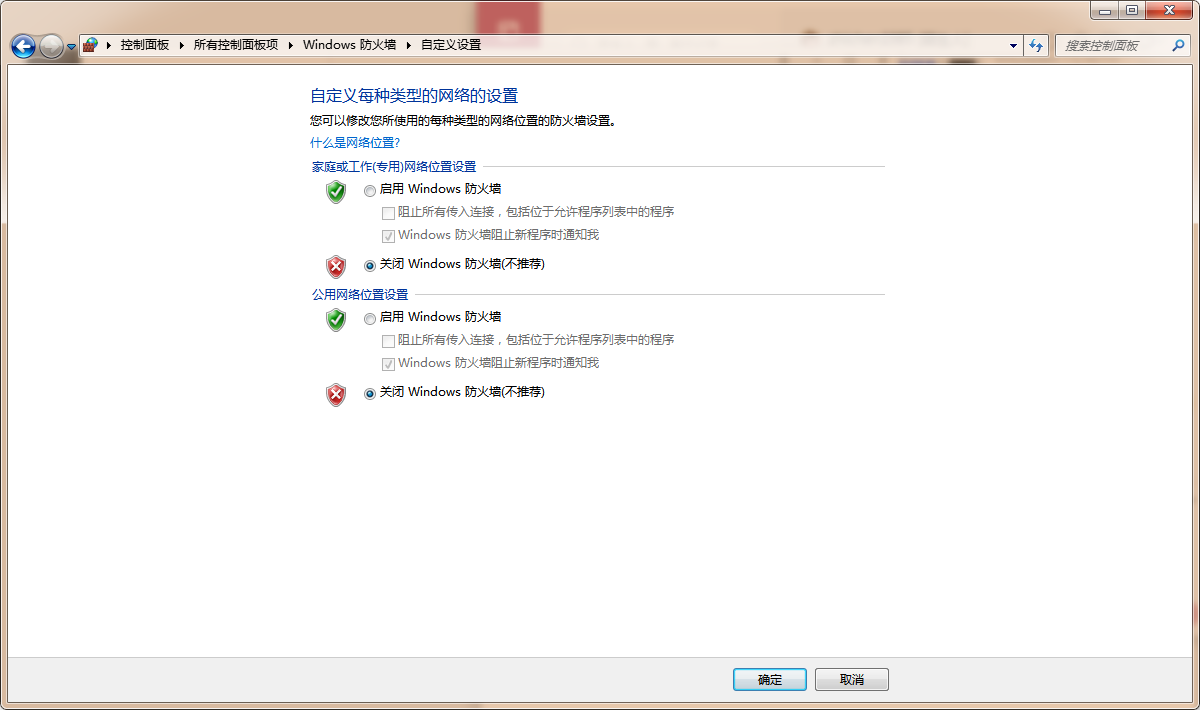

 Manager Wang
Manager Wang
 OfficialAccounts
OfficialAccounts