Question: the cloud platform device adds the device by scanning the QR code on the back, prompting that the administrator's authorization is required.
As shown in Figure 1:

The reason why adding a device by scanning the code requires the authorization of the administrator is that the device has been added by other accounts.
resolvent:
1. When you know the account number of the added device, you can negotiate with the master account to delete the device, scan the code again, or communicate with the master account to share the permission to add the device, and add the device by scanning the QR code shared by the master account.
As shown in Figure 2:
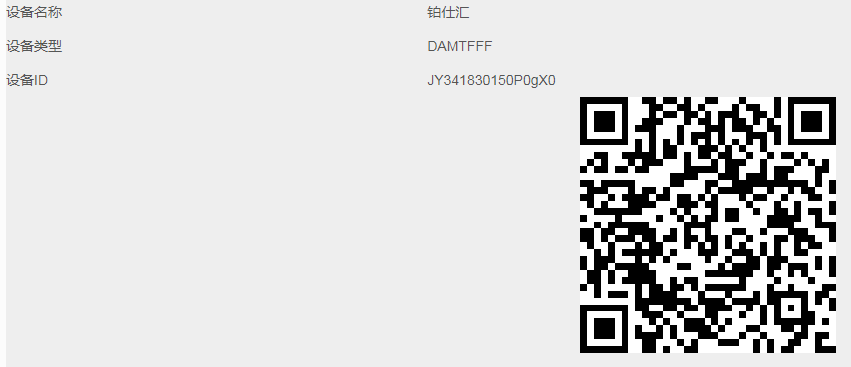
2. The account number of the added device is unknown. You can contact technical support (through Wangwang, QQ, wechat, etc.) to send the QR code on the back of the device, the mobile phone number or email when registering the account.

 Manager Wang
Manager Wang
 OfficialAccounts
OfficialAccounts