1、 DTU product features
wide voltage power supply range: 5v-30v;
With RS232 and RS485;
data transmission adopts CDMA2000 module, which can realize the following functions:
Automatic reconnection of network disconnection;
support the addressing mode of fixed IP, domain name resolution and APN private network;
support TCP, UDP, PPP, ICMP, DNS, FTP and other protocols
the number of supported nodes is theoretically not as long as the server resources allow
reduce the cost of wiring and the trouble of construction;
support SMS and data transmission function;
support the wake-up function of telephone and SMS;
support special software for local and remote parameter configuration and maintenance;
support local and remote firmware upgrade;
DTU networking scheme selection:
Scheme 1: use wireless GPRS, first enter the mobile communication network, then enter the Internet and send relevant data to the server;
Scheme 2: Ethernet networking is adopted, and the switch is used to send the data to the route, and then the route sends the data to the server through Interne
2、 Configuration of DTU related parameters
For the introduction of relevant parameters, please refer to the relevant parts of Chapter 7 (SMS configuration function).
1. Configuration of DTU related parameters
① Hardware connection: connect the RS232 interface of DTU with the serial port of PC through the serial port extension line to power on DTU;
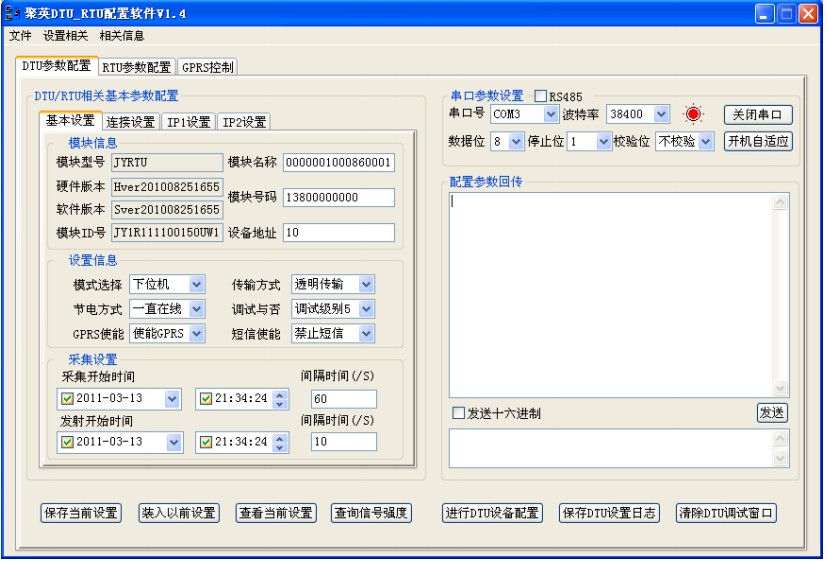
Figure 5-1 overall dtu-rtu interface Preview
② Serial port setting: open the DTU configuration software and select the corresponding serial port. The baud rate is 38400bps by default;
③ DTU parameters - basic configuration: fill in the corresponding data in the corresponding edit box or select the required options in the drop-down list according to the needs and functional requirements;

Figure 5-2 basic settings tab
④ Other DTU parameter settings are the same as DTU parameters - basic configuration;
Including: Connection Settings tab, IP1 configuration tab and IP2 configuration tab.
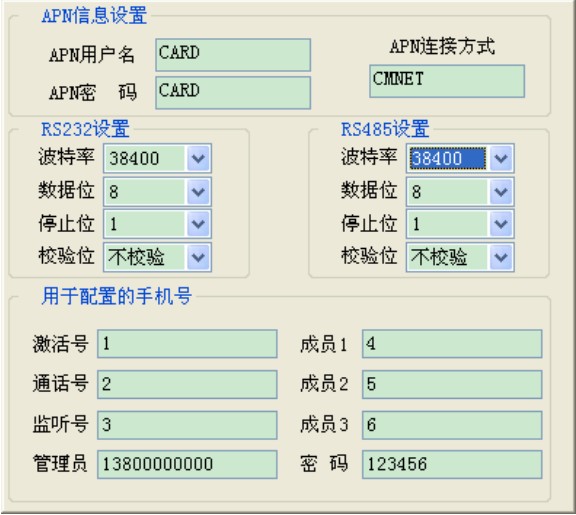
Figure 5-3 connection settings tab
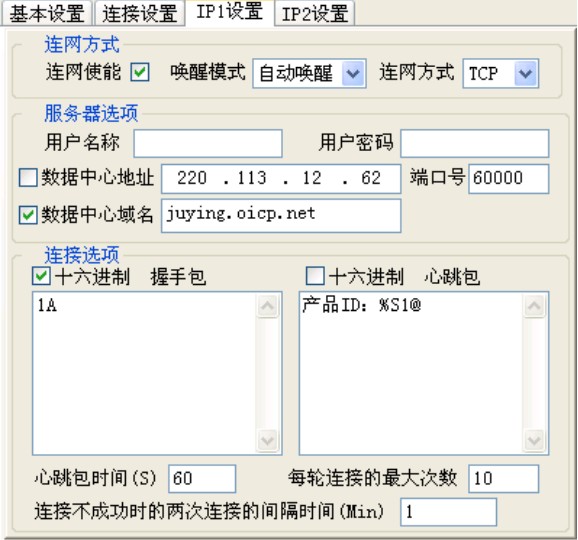
Figure 5-4 IP1 configuration tab
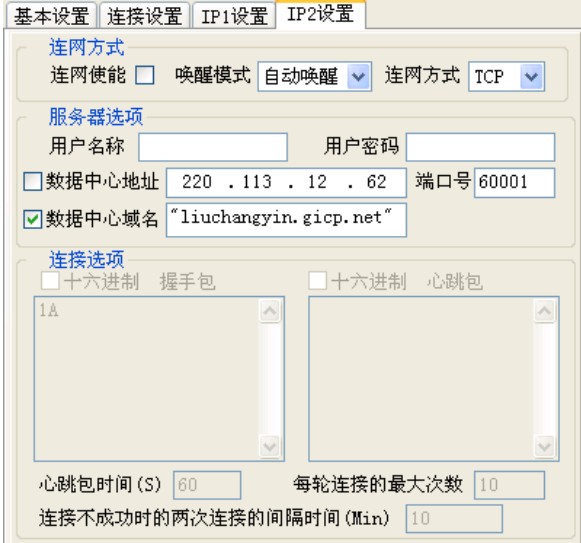
Figure 5-5 IP2 configuration tab
⑤ Save current settings: for convenience, users can press save settings 114 after setting all parameters Jpg, so that it can be called quickly in the future, or only a few options can be modified. The next time you need to transfer in the previous settings, you can press down to select the parameter save file 115 Jpg to load the previous settings;
⑥ Configure DTU parameters: after the parameters are selected, we can configure the relevant parameters of DTU. If the configuration is successful, the configuration success message will pop up;
⑦ Read DTU parameters: press 116 Jpg button to read back all configured parameters in DTU and display them on various options of the software;
⑧ When the user configuration and reading cannot run, you can consider using boot adaptation. First, select the correct serial port and the serial port configured by RTU (RS232 or RS485, if RS485, it needs to be checked) 117 Jpg, then power on the hardware, the configuration software will extract the relevant parameters set by the RTU serial port, and the configuration software will also switch to the baud rate corresponding to the hardware;
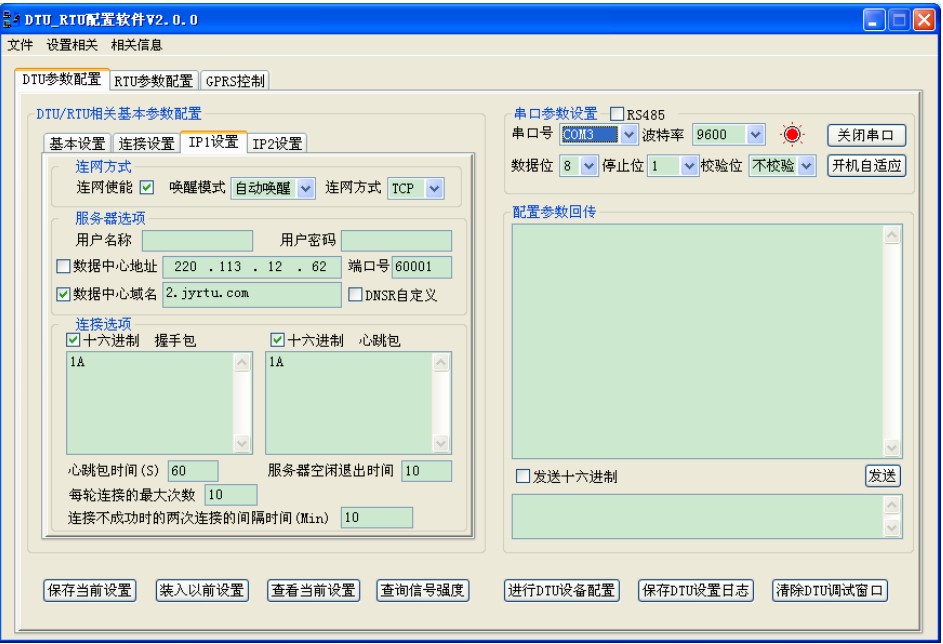
Figure 5-6 GPRS test interface
3、 DTU remote configuration operation
① : configure server information
Configure the server information through SMS configuration or serial port configuration
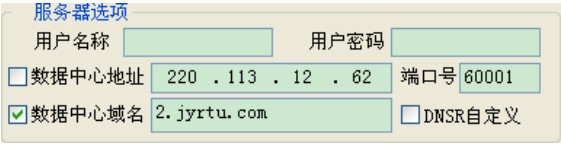
② : establish a local server, use the configured port number, and configure the server
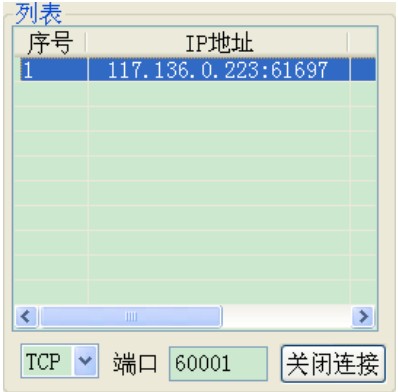
③ : select remote configuration
Select the connected device and configure the serial port as gprsset
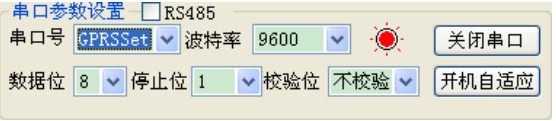
④ : Configure
It is recommended to read the configuration for the first time,
Then, after modifying the configuration, configure it.
Other configuration operations are the same as serial port configuration.
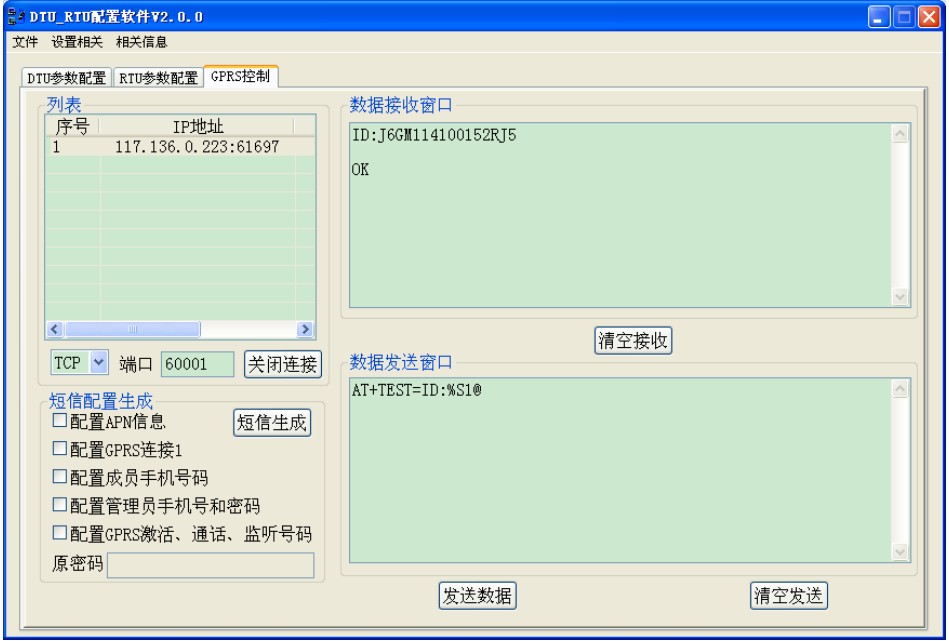

 Manager Wang
Manager Wang
 OfficialAccounts
OfficialAccounts